
As a fellow trading enthusiast, I understand the importance of finding the best laptop for trading that can keep up with the fast-paced and ever-changing world of stocks, cryptocurrencies, and forex markets. A suitable laptop for this task needs to meet specific requirements, such as a powerful processor, ample RAM, and the ability to support multiple monitors. In this guide, I'll help you navigate through the essential features and narrow down the top laptops for trading activities, so you can make informed decisions and elevate your trading game.
My experience in trading and passion for laptops have led me to meticulously review an extensive spreadsheet of recent laptop releases, comparing specs, professional reviews, and user-generated feedback. By considering topic-specific requirements, such as the ability to run popular trading platforms like MetaTrader 4, Thinkorswim, and TradingView, as well as accommodating various price ranges, I've curated a list of the best laptops for trading enthusiasts like yourself.
The ideal laptop for trading should strike a balance between performance, portability, and battery life while offering a comfortable viewing experience. As a trader, you'll likely follow financial news, engage in online communities such as trading forums or subreddits, and perhaps even dabble in algorithmic trading. Ensuring that your laptop can handle these tasks simultaneously without compromising on efficiency is crucial. In the following sections, we'll dive deeper into the specifications and features that make a laptop the best choice for trading activities, so you can invest in the right tool for your success.
Picking a good processor

When it comes to trading, you'll want a laptop with a decent processor to ensure you get the best performance. The market currently offers a great range of CPUs to choose from, including options from both Apple and AMD.
In terms of Apple's offerings, you can choose from the M1, M1 Pro, M1 Max and M2 system-on-chip modules, all of which offer exceptional single-core performance and battery life.
On the other hand, AMD has managed to take 20% of the CPU market and offers the 6th generation Ryzen processors. Intel is still waiting to release their 13th-gen processors to laptops; their latest is the 12th generation. Both Intel's and Apple's silicon chips adopted hybrid performance/efficiency core design (based on big.LITTLE).
If you're looking for a good battery life in a PC laptop, then the Ryzen models are best. If you're a long-term investor, you can get by with a MacBook or Windows laptop with a mid-range CPU. However, if you're serious about trading then you'll need to be prepared to invest in a better machine.
In terms of laptop processors for trading, we recommend a minimum of the i5-10500H; for optimal performance we recommend the i5-11400H; and for the highest performance and best features, we recommend the i9-11900H. Keep in mind that trading is one of the few areas where a dedicated GPU is still useful; if you're looking for an all-in-one solution, then consider getting an all-in-one with a dedicated graphics card.
When comparing processors, you should look at their single-core performance (measured in cinebench); however, keep in mind that most trading applications are not optimized for multi-core processors and can be slowed down by using too many threads; thus, it's best to use the single core performance as a proxy for overall performance.
Finally, we'd recommend avoiding any AMD/Intel H-series processor since they have limited power delivery (only 2 PEG lines instead of 4).
My graphics recommendations for Trading
Are you getting into trading and want to make sure you have the right laptop to support your activities? The graphics card is one of the most important components when it comes to trading on a laptop, as it plays a crucial role in how fast the operations are executed.
At the moment, the GPU market is heavily dominated by Nvidia, which recently released its RTX 40 series cards. Unfortunately, these cards are not yet available on laptops, so the most up-to-date laptop cards are part of the RTX 30 series (such as RTX 3070 Ti). Moreover, Nvidia has discontinued the Max-Q label for its RTX graphics cards, so it's now up to laptop manufacturers (OEMs) to determine the exact GPU wattage. That results in a wide variance in graphics performance even in laptops with the same GPU chipset.
When it comes to trading, a laptop's graphics card should not be overlooked. A dedicated GPU can provide more horsepower to improve speed and responsiveness when executing trades. A powerful GPU will also be needed if you plan to use graphics-intensive software such as 3D graphics and video editing.
When looking for the right graphics card for trading, the first thing you should consider is the performance you need. If you're only using your laptop at home or in the office, a high-end GPU isn't necessary for day trading. To get an idea of the performance, you can compare different GPUs using benchmarks like 3DMark, Unigine Heaven/Valley, and PassMark GpuTest.
For entry-level trading, a GeForce GTX 1650 should do the job. However, if you want a more powerful experience, you should look for a GeForce RTX 3050 or 3050 Ti. These cards offer good performance at a reasonable price, making them a great choice for traders who need a fast, reliable machine.
It's also important to note that a laptop's display panel (TN vs IPS vs OLED) and refresh rate (higher is better) are just as important for gaming laptops. So, if you're looking for a laptop that can double as a gaming machine, make sure to pay attention to these specs as well.
Choosing a memory
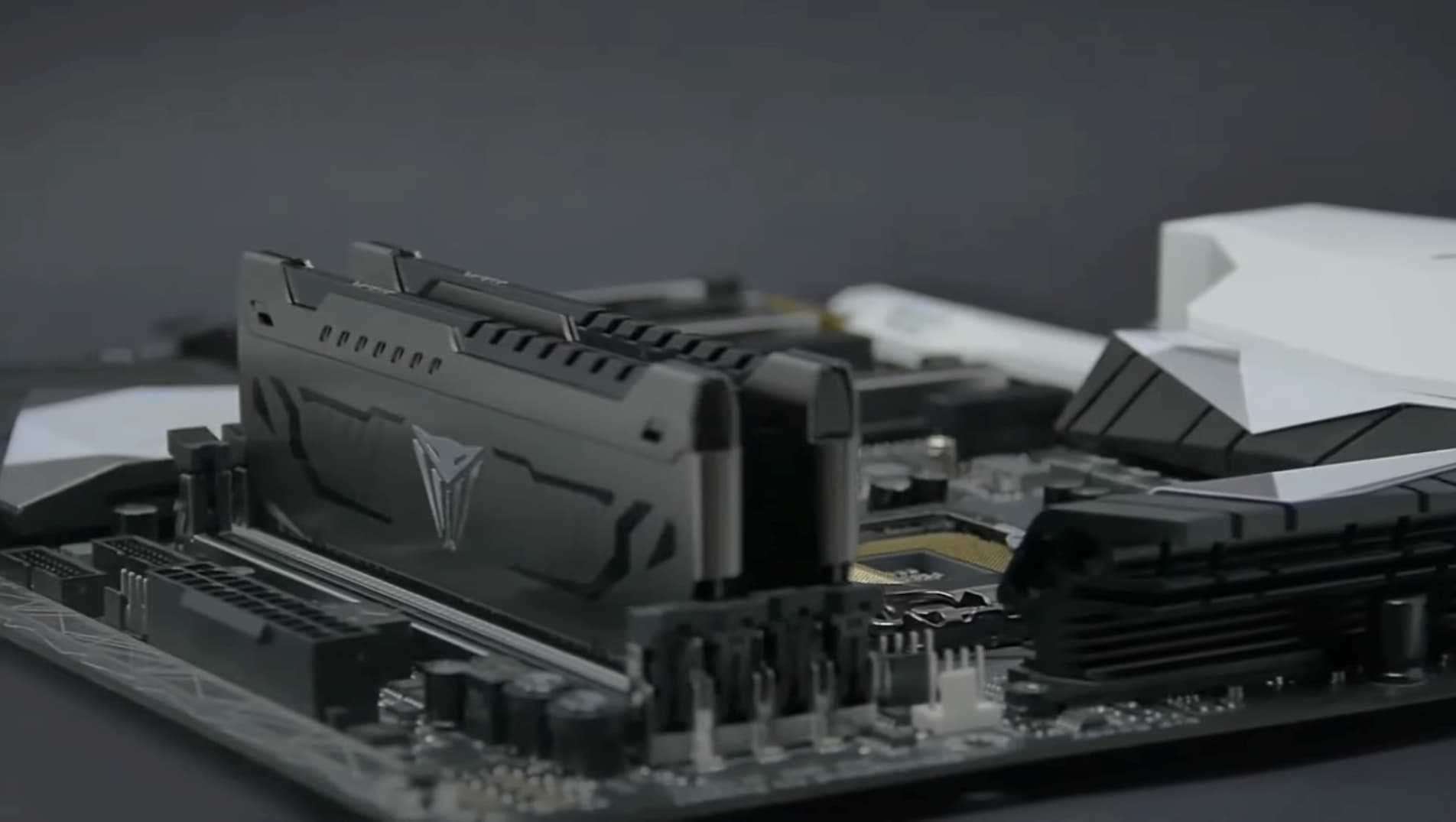
With the rapidly advancing technology, the laptop RAM market has grown exponentially in the past few years. If you're looking for a laptop for trading, RAM is one of the most important components to consider.
The minimum amount of RAM for trading is 8 GB, but I recommend getting at least 16 GB for optimal performance. With 16 GB of RAM, you should be able to run multiple programs simultaneously without any hiccups. For high-end performance, you can opt for a laptop with 32 GB of RAM – though this may not be necessary for most traders.
Right now, the latest-gen Intel and AMD CPUs support both DDR4 and DDR5 memory – but DDR5 is still quite expensive and still needs some time to mature. For trading, there's no need to splurge on DDR5 – as DDR4 should be more than enough. If you need more RAM than 8 GB, then opt for DDR4 modules with 16 GB capacity or higher.
It's also important to note that some laptops may use lower-performing memory modules to save money. To make sure you're getting the best performance for your money, it's best to compare different laptops' performance using PassMark and Cinebench R23 scores.
For trading, you don't need to worry about other components like ECC (error-correcting code) since these features are usually found on servers rather than on laptops. However, if you're using your laptop for other tasks such as gaming – then you may need more RAM than someone who only uses their laptop for trading and web browsing.
Overall, depending on your budget and requirements, you can find a laptop with 8 GB of RAM for an affordable price, or you can get one with 16 GB or more for a slightly higher price. At the end of the day, it's important to remember that RAM is one of the easiest components to upgrade – so if you find that you need more memory in the future, you can always get a higher-capacity model and replace your existing RAM without having to replace the entire system.
Trading Laptop Buying Guide: Answers to Your FAQs
Q: What is the best laptop for trading stocks?
The best laptop for trading stocks depends on your specific needs and budget. However, some popular options that offer excellent performance and reliability include the Lenovo ThinkPad P16 G1, HP 17, ASUS ROG Strix G15 G513RM, and the Lenovo Legion Pro 7i 16. These laptops come with varying specs and price ranges, allowing you to choose the one that suits your requirements.
What are the recommended laptop specs for trading?
For optimal trading performance, we recommend considering the following laptop specs:
- Processor: At a minimum, an i5-10500H or equivalent is sufficient. For a medium-level experience, an i5-11400H or equivalent is recommended. If you want top-of-the-line performance, go for an i9-11900H or equivalent.
- Graphics: While dedicated graphics are not essential for trading, having a graphics card like the GeForce GTX 1650, GeForce RTX 3050, or GeForce RTX 3050 Ti can enhance your overall computing experience.
- Memory: For smooth multitasking, 8 GB of RAM is the minimum requirement. However, if you want better performance and the ability to run multiple trading platforms simultaneously, we suggest opting for 16 GB or even 32 GB of RAM.
Is a gaming laptop good for trading?
Yes, a gaming laptop can be a good option for trading, especially if it meets the recommended laptop specs for trading mentioned earlier. Gaming laptops often have powerful processors, dedicated graphics cards, and ample memory, making them suitable for demanding tasks like trading. Just ensure that the gaming laptop you choose has a quality display with accurate colors and good viewing angles, as these factors can affect your trading experience.
Can I use a MacBook for trading?
Absolutely! MacBooks are known for their sleek design and reliable performance. Many traders prefer using MacBooks due to their stable operating system and compatibility with popular trading software. However, keep in mind that some trading platforms may have limited functionality or require additional setup on macOS. It's always a good idea to check the compatibility of your preferred trading software with macOS before making a purchase.
Do I need a powerful laptop for trading?
While you don't necessarily need the most powerful laptop for trading, having a capable machine can greatly enhance your trading experience. A powerful laptop ensures smooth multitasking, quick data analysis, and faster execution of trades. It also future-proofs your investment, allowing you to run more demanding trading software or expand your trading strategies in the future. Consider your specific trading needs and budget when deciding on the level of performance you require.
What is the minimum RAM required for trading on a laptop?
The minimum recommended RAM for trading on a laptop is 8 GB. This amount of memory allows you to run trading platforms smoothly and perform basic multitasking. However, if you frequently use multiple trading platforms simultaneously or run resource-intensive analysis tools, we suggest opting for 16 GB or even 32 GB of RAM to ensure optimal performance and responsiveness.
Which laptops have good screen quality for trading?
Laptops with good screen quality are essential for trading, as you need to accurately analyze charts, graphs, and financial data. Some laptops known for their excellent screen quality include the Lenovo ThinkPad P16 G1, HP 17, and ASUS ROG Strix G15 G513RM. These laptops offer vibrant colors, high resolution, and good viewing angles, allowing you to make informed trading decisions with confidence.
Is an SSD important for a trading laptop?
Yes, an SSD (Solid-State Drive) is crucial for a trading laptop. An SSD provides faster boot times, quicker application launches, and snappy overall system performance. This is essential for traders who need to react quickly to market movements and execute trades promptly. It's recommended to choose a laptop with an SSD as the primary storage option, preferably with a capacity of at least 256 GB to accommodate your trading software and data.
Can I trade on a budget laptop?
Yes, it is possible to trade on a budget laptop. While budget laptops may not offer the same level of performance and features as higher-end models, they can still handle basic trading tasks. If you're on a tight budget, consider laptops like the HP 17, which offers decent performance at an affordable price. Just be aware that you may experience some limitations in terms of multitasking capabilities, processing power, or screen quality compared to more premium options.
Are touchscreens beneficial for trading on a laptop?
Touchscreens can be beneficial for trading on a laptop, but they are not essential. Some traders find touchscreens useful for quickly navigating trading platforms and zooming in on charts or data. However, most trading platforms are primarily designed for use with a keyboard and mouse or
5 Best Laptops for Trading
Lenovo ThinkPad P16 G1
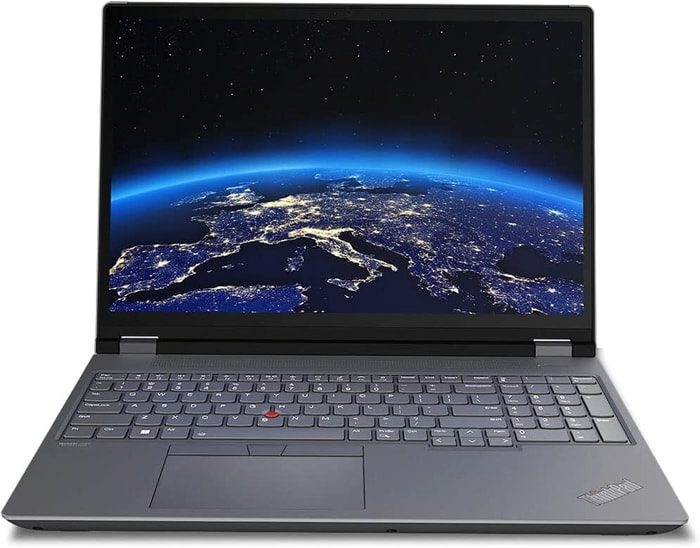
Pros and cons
- Colossal 8TB SSD
- Numpad
- No IPS Panel (worse viewing angles)
- Its screen gives away its price
Alternatives
HP 17
- Exceptional processor (i5-1235U)
- Competent memory amount (32GB)
- No IPS Panel (worse viewing angles)
HP 17

Pros and cons
- Exceptional processor (i5-1235U)
- Splendid memory amount (64GB)
- No IPS Panel (worse viewing angles)
Alternatives

HP 17
- Up to scratch processor (i5-1235U)
- Splendid memory amount (64GB)
- No IPS Panel (worse viewing angles)
HP 17

Pros and cons
- Featherweight (0.37 lbs)
- Colossal 4TB SSD
- Unexceptional processor (i7-1255U)
- Mediocre memory amount (64GB)
Alternatives

Dell G16
- Relatively affordable
- Impressive color accuracy and high refresh rate display
- Heavier and thicker than competitors
- No Thunderbolt 4 connector on basic configurations
ASUS ROG Strix G15
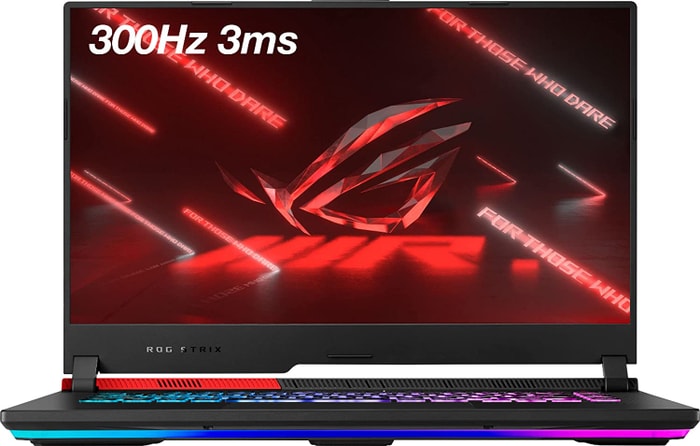
Pros and cons
- High-performance CPU and GPU
- Good workmanship and design
- Skimpy connectivity
- Coil whine in certain situations
Alternatives

Apple MacBook Pro 14
- High-quality and sturdy chassis
- Great display with accurate colors and high HDR brightness
- Notch design and functional issues
- Limited SDR brightness
Lenovo Legion Pro 7i 16

Pros and cons
- Strong overall performance
- Display is big, bright and fast
- Some flex to keyboard deck
- Poor battery life
Alternatives

HP Omen 17
- QHD display with 165 Hz
- Advanced Optimus
- Slightly below-average performance for a RTX 4080
- High noise level
Table of the Best Laptops for Trading
| Laptop | Price (approx) |
| Lenovo ThinkPad P16 G1 | $290 |
| HP 17 | $920 |
| HP 17 | $1330 |
| ASUS ROG Strix G15 | $1750 |
| Lenovo Legion Pro 7i 16 | $3390 |

