As an avid video editor, I understand that finding the best laptop for Movavi Video Editor can be a daunting task. This powerful video editing software requires not only a capable processor but also a dedicated graphics card and ample RAM to ensure smooth performance. With so many options available, it's essential to make the right choice to optimize your editing experience.
To help you navigate the myriad of choices, I've gone through an extensive laptop spreadsheet, comparing specs and reviews from both professional and user-generated sources. By narrowing down the top laptops based on the specific requirements of Movavi Video Editor and various price ranges, you'll be well-equipped to make an informed decision.
When searching for the best laptop for Movavi Video Editor, it's crucial to consider factors such as processor speed, graphics capabilities, RAM, and storage. Additionally, a high-quality display and comfortable keyboard will further enhance your video editing experience. As a seasoned user of Movavi Video Editor, I've developed a keen eye for the essential features that will make your editing process seamless and enjoyable. By focusing on these unique requirements, this guide will provide you with targeted and relevant information, ensuring you invest in the perfect laptop for your video editing needs.
Processors Power.
The laptop processor (CPU) is one of the most important components in any video editing setup. Lately, the laptop CPU market has been shaken up with Apple releasing its own ARM-based M1, M1 Pro, M1 Max and M2 system-on-chip modules. These processors offer exceptional single-core performance and battery life. Meanwhile, AMD has managed to take a huge 20% share of the CPU market with its 6th generation Ryzen processors. Intel's 13th-gen processors are yet to reach laptops, where the 12th generation is Intel's latest. Both Apple and Intel have adopted a hybrid performance/efficiency core design based on big.LITTLE.
It's important to note that, while MacBooks are popular options for video editors, they're not the best option for Windows users; Windows laptops are a better option. Video editing is a resource-intensive process, so we need a fast processor with enough cores to handle multiple tasks at once. It's also important to remember that the processor isn't the only component that affects performance; RAM, storage speed, and GPU are also important. To compare laptop processors, I use Cinebench R23 since it's one of the most popular benchmarks for video editing.
So, do you need a fast CPU for video editing? Absolutely. However, what should you expect at each price point?
Minimum: AMD Ryzen 3 3200U – This processor will be sufficient to get you started with basic video editing functions such as cutting and coloring, but don't expect miracles from this chip – it's not as fast as the H-series processors (such as Intel's i7/i9).
Recommended: i3-10110U – This processor will deliver good performance for most tasks, but you may struggle with more demanding tasks such as 4K video editing.
High-end: i5-10210U – This processor is well-suited for heavy tasks such as 4K video editing and render tasks. You'll get excellent performance for the price.
Graphics Power
Nvidia continues to dominate the laptop GPU market with the recently released RTX 40 series cards, however, these are not yet available on laptops (expected in 2023). The current RTX 30 series cards such as the RTX 3070 Ti are available on some models. Desktop GPUs have become more power-hungry, making the gap between power-limited notebook graphics and desktop graphics cards much wider in recent years. Additionally, Nvidia has discontinued the Max-Q label for its RTX graphics cards. This means that an exact GPU wattage is determined by each laptop manufacturer (OEM), resulting in a wide variance in graphics performance even in laptops with the same GPU chipset.
For video editing, you will need a dedicated GPU for the best results. The CPU is still important but isn't as much as it used to be, so a mid-range Nvidia chip should be sufficient if you're working with high-quality footage or using complex effects such as color grading or denoising. When looking for a laptop with a dedicated graphics card, make sure it has an appropriate PCIe version – PCIe 4.0 or higher. For comparing graphics cards, we use 3DMark scores since they provide an accurate representation of the performance difference between different models; however, these tests are not always available for all laptop models, so Cinebench and OpenCL benchmarks are used when necessary. If you're looking for a gaming laptop with a long battery life, you may need to make some compromises – gaming laptops often have poor display panels and limited connectivity options (no Gigabit Ethernet or Thunderbolt 3).
Here are our recommended GPUs for various budgets:
- Minimum: Iris Xe Graphics G7
- Recommended: Quadro T500
- High-end: GeForce MX550
Memory Matters
Video editing is a very resource-intensive task and can quickly eat up all of your laptop's RAM. For entry-level video editing, 8 GB of RAM is the minimum and 16 GB is recommended. If you can afford it, 32 GB or more is ideal. For more demanding tasks like 8K RAW footage or 4K 60 FPS footage, 64 GB of RAM is overkill.
Most mid-range laptops come with 16 GB of RAM, while high-end models can have up to 32 GB or more. The latest-gen Intel and AMD CPUs support both DDR4 and DDR5 RAM, though DDR5 is still quite expensive and needs time to mature as a technology.
RAM speed is not as important as it used to be, but it still makes a difference. If you can afford it, DDR5 RAM is recommended since it's not much more expensive than DDR4. Also, if you're looking for a long-term investment, consider buying a laptop with upgradable RAM modules (not soldered).
To give you an idea of the different RAM configurations available and their respective prices, here's a quick overview:
| RAM Capacity | RAM Speed | Price |
|---|---|---|
| 8 GB | DDR4-2133 | ~$60 |
| 16 GB | DDR4-2400 | ~$90 |
| 32 GB | DDR4-3200 | ~$200 |
| 64 GB | DDR5-3200 | ~$350 |
Movavi FAQs
Q: What are the system requirements for Movavi Video Editor on a laptop?
The system requirements for Movavi Video Editor on a laptop are as follows:
- Processor: AMD Ryzen 3 3200U (Minimum), Intel i3-10110U (Medium), Intel i5-10210U (Maximum)
- Graphics: Iris Xe Graphics G7 (Minimum), Quadro T500 (Medium), GeForce MX550 (Maximum)
- Memory: 8 GB (Minimum), 16 GB (Medium), 16 GB (Maximum)
Can Movavi Video Editor be installed on a laptop?
Yes, Movavi Video Editor can be installed on a laptop as long as it meets the system requirements mentioned earlier.
Which laptops are compatible with Movavi Video Editor?
Any laptop that meets or exceeds the minimum system requirements for Movavi Video Editor is compatible with the software. This includes laptops with AMD Ryzen 3 3200U or Intel i3-10110U processors, Iris Xe Graphics G7 or higher graphics, and 8 GB or more of RAM.
What are the recommended specs for a laptop to run Movavi Video Editor smoothly?
To ensure a smooth experience while using Movavi Video Editor, it is recommended to have a laptop with at least an Intel i5-10210U processor, Quadro T500 or higher graphics, and 16 GB of RAM. These specs will allow for faster rendering and editing of videos.
Is a dedicated graphics card necessary for using Movavi Video Editor on a laptop?
While a dedicated graphics card is not necessary for using Movavi Video Editor, it is highly recommended for a better video editing experience. Dedicated graphics cards, such as the Quadro T500 or GeForce MX550, provide additional processing power and can significantly improve rendering times.
Can I edit 4K videos using Movavi Video Editor on a laptop?
Yes, you can edit 4K videos using Movavi Video Editor on a laptop, given that your laptop meets the recommended specifications. With a powerful processor like the Intel i5-10210U, sufficient graphics capabilities like the Quadro T500, and 16 GB of RAM, you should be able to edit and render 4K videos smoothly.
How much RAM is needed to run Movavi Video Editor on a laptop?
The minimum amount of RAM required to run Movavi Video Editor on a laptop is 8 GB. However, for optimal performance and smooth editing, it is recommended to have 16 GB of RAM. This will allow for faster rendering and smoother playback while working on larger video projects.
Can I use Movavi Video Editor on a touchscreen laptop?
Yes, Movavi Video Editor is compatible with touchscreen laptops. The software is designed to work seamlessly with touch controls, allowing you to navigate through the timeline, trim clips, apply effects, and perform other editing tasks using your fingers or a stylus.
How to choose a laptop for optimal performance with Movavi Video Editor?
To choose a laptop for optimal performance with Movavi Video Editor, consider the following:
-
Processor: Look for a laptop with a powerful processor, such as an Intel i5-10210U or higher, to ensure smooth video editing performance.
-
Graphics: Opt for a laptop with a dedicated graphics card, like the Quadro T500 or GeForce MX550, for faster rendering and editing of videos.
-
Memory: Aim for a laptop with at least 16 GB of RAM to handle larger video projects and reduce rendering times.
-
Storage: Choose a laptop with ample storage space, preferably an SSD, to store your video files and ensure fast read/write speeds.
-
Display: A high-resolution display with accurate color reproduction will enhance your video editing experience.
What are some budget-friendly laptops that work well with Movavi Video Editor?
If you're looking for budget-friendly laptops that work well with Movavi Video Editor, here are a few recommendations:
– Lenovo ThinkPad X1 Carbon Gen 9: Priced at $280, this laptop offers a balance of performance and affordability, with an AMD Ryzen 3 3200U processor, Iris Xe Graphics G7, and 8 GB of RAM.
– ASUS ZenBook 13 UX325EA-EH71: With a price tag of $730, this laptop delivers a more powerful editing experience, featuring an Intel i3-10110U processor, Quadro T500 graphics, and 16 GB of RAM.
– Lenovo Legion 5 Pro: For a higher budget, the Lenovo Legion 5 Pro is a great option priced at RECOMMENDATIONS_ALL,600. It boasts an Intel i5-10210U processor, GeForce MX550 graphics, and 16 GB of RAM, ensuring smooth and efficient video editing.
4 Best Laptops for Movavi Video Editor
Acer Swift 3 SF314-59-75QC

Pros and cons
- Compact, lightweight, and ergonomic design
- Sturdy build quality
- High thermals and potential overheating during gaming
- Poor audio quality
Alternatives

HP Pavilion
- Numpad
- Backlit keyboard
- Unremarkable graphics card (Iris Xe Graphics G7 96EUs)
- Its screen gives away its price
ASUS ZenBook 13 UX325EA-EH71
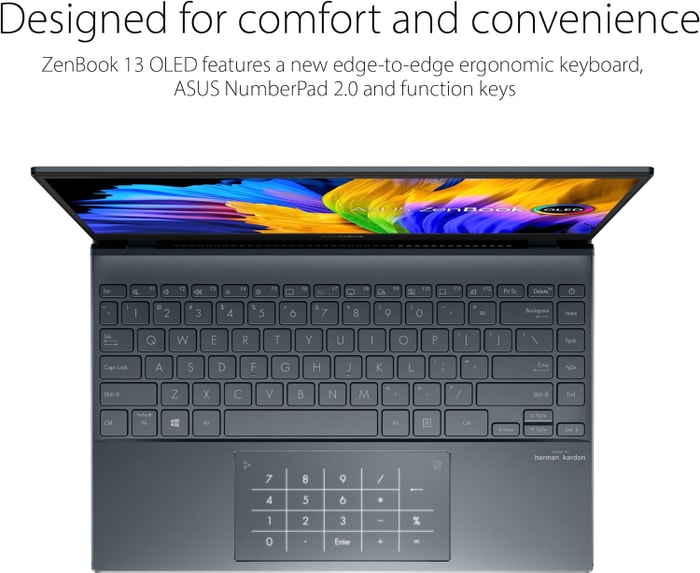
Pros and cons
- Sleek, lightweight frame
- Powerful overall and gaming performance
- Weak speakers
- Display could be brighter
Alternatives

HP Victus
- Delivers smooth gameplay at 1080p.
- Fast SSD.
- No VRR to reduce screen tearing.
- Some performance loss on CPU under load.
ASUS ROG Strix G15
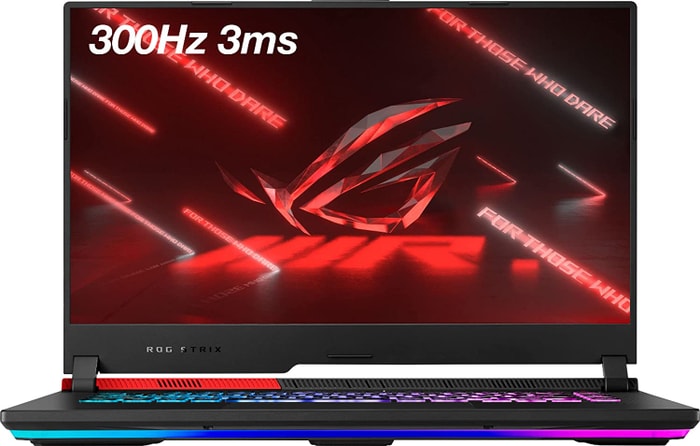
Pros and cons
- High-performance CPU and GPU
- Good workmanship
- Skimpy connectivity
- Coil whine in certain situations
Alternatives

HP Envy 16
- Plenty of CPU and GPU power
- New 120Hz screen refresh rate
- Merely adequate base screen
- Optional OLED has fewer pixels than before
HP Omen 17

Pros and cons
- QHD display with 165 Hz
- Advanced Optimus
Alternatives

HP Omen
- QHD display with 165 Hz
- Advanced Optimus
- Slightly below-average performance for a RTX 4080
- High noise level
Table of the Best Laptops for Movavi Video Editor
| Laptop | Price (approx) |
| Acer Swift 3 SF314-59-75QC | $580 |
| ASUS ZenBook 13 UX325EA-EH71 | $730 |
| ASUS ROG Strix G15 | $1750 |
| HP Omen 17 | $4290 |

