
Welcome to this comprehensive guide, designed to help you navigate the process of finding the best laptop for Total War: Pharaoh. As an avid player and laptop enthusiast, I've spent countless hours poring over an extensive spreadsheet of the latest laptop releases, comparing specs, analyzing both professional and user-generated reviews, and narrowing down the top options based on the specific requirements of this game and diverse price ranges.
Total War: Pharaoh is a demanding game that requires a laptop with a potent mix of power and performance. The game’s lush landscapes, detailed unit models, and grand-scale battles necessitate a laptop that can handle high-quality graphics and maintain a steady frame rate for the best gaming experience. Also, the strategic depth of the game benefits from a larger display to oversee the battlefield and manage your empire effectively. So, the best laptop for Total War: Pharaoh should offer a balance between high-performance hardware and an immersive display.
Having spent many campaigns expanding my empire across the Nile, I understand that finding the right laptop for this game is not just about the specs but also about the overall gaming experience. For instance, a laptop with a good cooling system can prevent overheating during those long gameplay sessions, while a backlit keyboard can greatly enhance your gaming experience during those late-night battles. This guide will help you consider these finer details in your quest for the ideal laptop for Total War: Pharaoh.
Unleash the Power with the Right Processor!
Gaming Market Overview
When it comes to gaming, choosing the right processor for your laptop is crucial. While graphics cards often steal the spotlight, the CPU (central processing unit) plays a significant role in delivering smooth gameplay and ensuring your gaming experience is top-notch. In the case of Total War: Pharaoh, a real-time strategy game, single-thread performance becomes even more critical than multi-core performance.
Intel vs AMD Processors in Gaming
In recent years, AMD has made significant strides in the laptop CPU market, capturing around 20% of the share. Their Ryzen processors, particularly the latest 7th-generation models, have garnered praise for their impressive performance. On the other hand, Intel has released their 13th-generation Core processors, but the previous generation (12th-generation) still holds its own and can provide excellent value for gamers.
How Much Money Do You Have to Spend on a Processor?
Determining your budget is the first step in selecting the right laptop processor. While the higher-end processors tend to offer better performance, they also come with a higher price tag. However, it's worth noting that even mid-range processors can provide a smooth gaming experience, depending on your expectations and the specific game you're playing.
A Note on Multi-core Processors and the Future of Gaming
While Total War: Pharaoh primarily relies on single-thread performance, it's essential to consider the growing importance of multi-core processors in gaming. With the rise of machine learning and deep learning technologies in gaming, multi-core CPUs are starting to play a more significant role in delivering immersive experiences. However, for the time being, single-thread performance remains crucial for RTS games like Total War: Pharaoh.
Recommended Processors by Price Bracket
To assist you in selecting the right laptop processor for Total War: Pharaoh, I've compiled a table of recommended processors based on different price brackets:
| Price Bracket | Recommended Processors |
|---|---|
| Minimum | i3-1115G4 |
| Recommended | i5-1135G7 |
| High-end | i7-11370H (or equivalent Ryzen H-series processor) |
These recommendations take into account the game's requirements and the need for strong single-thread performance. The minimum recommended processor, the Intel Core i3-1115G4, should provide satisfactory performance for playing Total War: Pharaoh on a budget. The Intel Core i5-1135G7 offers a solid balance of performance and affordability, making it an excellent choice for most gamers. Finally, the high-end Intel Core i7-11370H (or a comparable Ryzen H-series processor) is recommended if you want the best performance and have the budget to match.
Remember, while the processor is crucial, other factors such as the graphics card, RAM, and storage also contribute to a well-rounded gaming experience. It's essential to consider your laptop's overall specifications to ensure smooth gameplay and an enjoyable Total War: Pharaoh experience.
Conquer Pharaoh's Empire with the Right Graphics Card
The Current GPU Market

When it comes to laptop graphics cards, Nvidia is the leader in the industry. Their latest release, the RTX 40 series, is already making its way onto store shelves. However, the majority of laptops on the market still feature the previous generation RTX 30 series cards.
Gaming GPUs vs. Workstation GPUs
It's important to note that there is a difference between gaming GPUs and workstation GPUs. Gaming GPUs are optimized for gaming performance and are typically what you'll find in most gaming laptops. Workstation GPUs, on the other hand, are designed for professional workloads like 3D rendering and video editing. While they can still handle gaming, they often prioritize different features.
Identifying a High-End Graphics Card
Nvidia has discontinued the "Max-Q" label for their performance-optimized GPUs. This means that now, the exact wattage of a GPU is determined by the laptop manufacturer (OEM). Unfortunately, this has resulted in a wide variance in graphics performance even among laptops with the same GPU chipset.
To determine if a gaming laptop has a high-end graphics card, look for models that feature the latest GPU architecture (such as the RTX 30 or 40 series) and have a higher wattage. Higher wattage GPUs generally offer better performance and can handle more demanding games at higher settings.
Benchmarking Gaming GPUs
When comparing gaming laptops, it's helpful to look at benchmark scores to get an idea of how well they perform. One commonly used benchmarking tool is 3DMark. These benchmarks provide an overall performance score that gives you an idea of how a laptop will handle games in general, rather than just one specific game.
Recommended Graphics Cards for Total War: Pharaoh
Total War: Pharaoh is not an extremely demanding game, so you don't necessarily need a top-of-the-line graphics card to enjoy it. However, if you want to play the game at higher framerates or with higher graphical settings, a more powerful GPU will be beneficial.
Here are my recommendations for different budget ranges:
| Budget | Recommended GPU |
|---|---|
| Minimum | GeForce GTX 1650 |
| Recommended | GeForce RTX 3050 |
| High-end | GeForce RTX 2060 |
These recommendations should provide a good balance of performance and price for playing Total War: Pharaoh. Keep in mind that these are just suggestions, and there are other GPUs available on the market that may also work well for your needs.
Conclusion
When deciding on the right laptop graphics card for Total War: Pharaoh, consider the game's requirements and your desired level of performance. While a mid-range GPU like the GeForce RTX 3050 should be sufficient for most players, those looking for higher framerates or graphical settings may want to opt for a high-end GPU like the GeForce RTX 2060. Remember to compare benchmark scores and consider your budget when making your final decision.
RAM: The Building Blocks of a Powerful Pharaoh Machine

When it comes to deciding on the right laptop RAM for Total War: Pharaoh, there are a few factors to consider. In this section, we'll provide an overview of the gaming RAM market, discuss the RAM requirements for Total War games, delve into the topic of DDR5 RAM, and cover other important considerations such as frequency, ECC, CL/tCL, thermals, and power consumption. Finally, we'll provide recommendations based on different budget ranges.
Gaming RAM Market Overview
Most mid-range laptops these days come with 16 GB of RAM, while high-end laptops often offer 32 GB or more. For gaming purposes, 16 GB is usually sufficient, but having more RAM can offer better multitasking capabilities and future-proof your system for upcoming games and applications.
RAM Requirements for Total War Games
Total War: Pharaoh is a relatively light game when it comes to memory requirements. You can get away with 8 GB of RAM if you're solely focused on playing this game. However, if you plan on running other games alongside Pharaoh or want to ensure smooth performance in modded versions of the game, I would recommend going for 16 GB of RAM.
Is DDR5 Worth the Money?
The majority of laptops currently on the market come with DDR4 memory, which is plenty fast enough for Total War: Pharaoh. DDR5 RAM, while offering faster speeds and potentially better performance, is still relatively new and expensive. It may take some time for DDR5 technology to mature and become more affordable. For most gamers, DDR4 RAM will be more than sufficient.
That being said, if you're looking for the absolute best possible performance and have the budget for it, investing in a laptop that supports DDR5 or even ECC (Error Correcting Code) RAM can be an option. Just keep in mind that the benefits might not be noticeable in gaming alone, but they can have an impact in other memory-intensive tasks.
Other Considerations: Frequency, ECC, CL/tCL, Thermals, and Power Consumption
When it comes to RAM, there are a few more factors to consider. RAM frequency (measured in MHz) can affect performance, with higher frequencies generally offering better speeds. However, the difference in gaming performance between different RAM frequencies is often minimal, so don't stress too much about this unless you're a performance enthusiast.
ECC (Error Correcting Code) RAM is primarily used in professional workstations and servers, as it provides additional data integrity. For gaming purposes, ECC RAM is not necessary unless you have specific professional use cases outside of gaming.
CL (CAS latency) or tCL (true CAS latency) is another factor to consider. It represents the delay between a command and the start of data transfer. Lower CL/tCL values generally translate to better performance, but once again, the difference in gaming is usually marginal.
Thermals and power consumption should also be taken into account when choosing RAM. Higher-performance RAM modules can generate more heat, which may affect overall system temperatures and potentially impact performance if not properly managed. Additionally, higher-performance RAM modules may consume more power, which can impact battery life on laptops.
What to Expect Depending on Your Budget
Based on the considerations discussed above, here are our recommendations for laptop RAM when playing Total War: Pharaoh:
-
Minimum: 8 GB – This should be sufficient if you're solely focused on playing Total War: Pharaoh. However, keep in mind that you may experience limitations when running other demanding applications or modded versions of the game.
-
Recommended: 16 GB – This is the sweet spot for most gamers. It provides enough memory for smooth gameplay in Total War: Pharaoh and allows for multitasking with other games and applications.
-
High-end: 32 GB – If you're a serious gamer who wants a laptop that can handle other demanding titles or if you frequently run memory-intensive tasks, then having 32 GB or more of RAM will give you a significant performance boost.
In conclusion, when deciding on the right laptop RAM for Total War: Pharaoh, consider your budget, gaming requirements, and potential future needs. While DDR5 and ECC RAM can offer better performance, they may not be necessary for gaming alone. Stick to DDR4 RAM with a capacity of at least 16 GB, and you'll be ready to conquer the ancient world with Pharaoh!
Answers to your burning questions!
Q: Can you play Total War: Pharaoh on a laptop?
Absolutely! Total War: Pharaoh is a fantastic strategy game that you can enjoy on your laptop. With the right hardware, you'll have no problem immersing yourself in the ancient world and leading your civilization to glory.
What are the system requirements for Total War: Pharaoh?
To run Total War: Pharaoh, you'll need at least an Intel Core i3-1115G4 processor, 8 GB of RAM, and a GeForce GTX 1650 graphics card. These are the minimum requirements to get the game up and running, but if you want a smoother experience, we recommend aiming for the medium or maximum requirements.
Which laptops can run Total War: Pharaoh smoothly?
If you want to ensure a smooth gameplay experience in Total War: Pharaoh, we have a few recommendations for you. The HP Victus 15, ASUS TUF Dash F15, Lenovo Legion 5i Pro 16, ASUS ROG Strix G15, and Lenovo Legion Pro 7i 16 are all excellent choices that can handle the game with ease. Each of these laptops meets or exceeds the recommended system requirements, so you can expect smooth performance and stunning visuals.
How much RAM is needed to play Total War: Pharaoh on a laptop?
To play Total War: Pharaoh comfortably, we recommend having at least 16 GB of RAM. This will ensure that the game runs smoothly, even during intense battles and complex simulations. While 8 GB of RAM is the minimum requirement, having more will significantly enhance your gaming experience and prevent any lag or stuttering.
What graphics card is recommended for Total War: Pharaoh?
For the best visual experience in Total War: Pharaoh, we recommend using a GeForce RTX 2060 graphics card or better. The GeForce RTX series offers real-time ray tracing and other advanced features that will make the game look stunning. However, if you're on a tighter budget, a GeForce RTX 3050 will still provide excellent performance and visuals.
Can a budget laptop handle Total War: Pharaoh?
While a budget laptop may not offer the same level of performance as high-end gaming laptops, you can still enjoy Total War: Pharaoh on a budget-friendly machine. With a laptop that meets the minimum requirements, such as the HP Victus 15, you'll be able to play the game at lower settings and still have an enjoyable experience. Just keep in mind that you may need to make some compromises in terms of graphics quality and overall performance.
Are gaming laptops necessary to play Total War: Pharaoh?
While gaming laptops are not strictly necessary to play Total War: Pharaoh, they do offer several advantages. Gaming laptops are designed with powerful hardware and optimized cooling systems, making them better equipped to handle the demands of modern games. Additionally, they often have higher refresh rates and better displays, which can enhance your gaming experience. However, if you have a laptop that meets or exceeds the recommended system requirements, you can still enjoy Total War: Pharaoh without a dedicated gaming laptop.
Is an SSD required for Total War: Pharaoh?
While an SSD is not required to play Total War: Pharaoh, we highly recommend using one if possible. An SSD (Solid State Drive) offers significantly faster load times compared to traditional hard drives, which can greatly improve your overall gaming experience. With an SSD, you'll spend less time waiting for the game to load and more time conquering ancient civilizations.
What processor is best for playing Total War: Pharaoh on a laptop?
To get the most out of Total War: Pharaoh, we recommend using at least an Intel Core i7-11370H processor. This powerful processor will ensure smooth gameplay and help the game run optimally, especially during large battles and complex simulations. However, if you have a laptop with an Intel Core i5 processor that meets the minimum requirements, you should still be able to enjoy the game with reasonable performance.
Can I play Total War: Pharaoh on an Intel Core i5 laptop?
Yes, you can play Total War: Pharaoh on an Intel Core i5 laptop. However, it's important to ensure that your laptop meets the game's minimum requirements. With an Intel Core i5 laptop that has a dedicated graphics card, such as the GeForce GTX 1650, you'll be able to play the game at lower settings and still have a decent gaming experience. Just keep in mind that performance may vary, especially during more demanding scenarios in the game.
5 Best Laptops for Total War: Pharaoh
acer Nitro 5

Pros and cons
- First-class processor (Ryzen 7 6800H)
- Terrific graphics card (RTX 3070 Ti)
- No IPS Panel (inferior color reproduction)
Alternatives

HP Victus 15
- Excellent price
- Good gaming performance
- Bad battery life
- Rather plain design
ASUS TUF Dash F15

Pros and cons
- Lightweight and well-built design
- Good input and IO options
- Some quirks affecting everyday ergonomics
- Ports are mostly concentrated on the left edge
Alternatives

ASUS TUF F15 FX507VU-ES53
- Superb 1080p gaming performance
- Strong productivity capabilities
- Poor webcam, touchpad, and speaker quality
- Some games may appear washed out on display
Dell G16

Pros and cons
- Affordable price
- Powerful performance
- Heavy and thick compared to competitors
- Thunderbolt 4 only available on more expensive model
Alternatives

GIGABYTE AORUS 15 XE5
- Highly responsive 165Hz panel
- Wide color gamut
- High power usage at idle and low load
- No card reader
ASUS ROG Strix G15
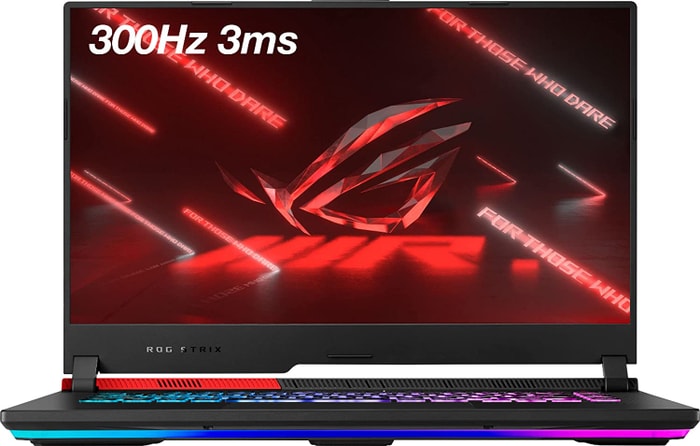
Pros and cons
- High-performance CPU and GPU
- Good workmanship and design
- Skimpy connectivity
- Coil whine in certain situations
Alternatives

HP Envy 16
- Plenty of CPU and GPU power
- New 120Hz screen refresh rate
- Merely adequate base screen
- Optional OLED has fewer pixels than before
Lenovo Legion Pro 7i 16

Pros and cons
- Strong overall performance
- Big, bright, and fast display
- Some flex to keyboard deck
- Poor battery life
Alternatives

HP Omen 17
- QHD display with 165 Hz refresh rate
- Expandable working memory
- Slightly below-average performance for a RTX 4080
- High noise level
Table of the Best Laptops for Total War: Pharaoh
| Laptop | Price (approx) |
| acer Nitro 5 | $680 |
| ASUS TUF Dash F15 | $1160 |
| Dell G16 | $1510 |
| ASUS ROG Strix G15 | $1750 |
| Lenovo Legion Pro 7i 16 | $3390 |

