
There's no denying the allure of Counter-Strike's high-octane gameplay, a game that demands both precision and strategy. Whether you're a seasoned veteran or an eager newcomer, choosing the best laptop for Counter-Strike 2 can significantly enhance your gaming experience. This guide is designed to help you navigate the various options, focusing on the unique requirements that Counter-Strike 2 presents, such as seamless performance, vivid graphics, and fast refresh rates.
In my quest for the best laptop for Counter-Strike 2, I've pored over an extensive laptop spreadsheet of recent releases, comparing specs and reviews from both professionals and gamers alike. This process involved more than just examining processing power or graphics capabilities; I've considered the importance of high refresh rates for tracking movements, the benefits of effective heat management during extended gaming sessions, and the impact of screen size and resolution on gameplay.
As a long-time admirer of the Counter-Strike franchise and an avid participant in the Counter-Strike subreddit, I recognize the importance of minute details that can make or break the gaming experience. This guide won't just focus on the hardware; it will also take into account the Counter-Strike ecosystem, from playing preferences of some of the top ESEA and FACEIT players, to the requirements for watching Twitch streams or participating in Counter-Strike tournaments. With this in mind, let's find the best laptop for Counter-Strike 2 that will not only meet your gaming needs but also fit within your budget.
The powerhouse behind the headshots
Gaming Laptop Processor Market Overview
When it comes to choosing a laptop processor for gaming, you have several options to consider. Apple has introduced its ARM-based M1, M2, M2 Pro, and M2 Max chips, which offer exceptional single-core performance and battery life. Meanwhile, AMD has made significant strides, capturing 20% of the laptop CPU market with its 6th-generation Ryzen CPUs, and they have recently started shipping laptops with their latest 7th-generation Ryzen processors. Intel, on the other hand, has released its 13th-generation Core processors, but the 12th-generation Core CPUs can still provide excellent value, especially if you don't need cutting-edge performance.
How Much CPU Power is Required for CS:GO?
When it comes to Counter-Strike, it's essential to prioritize single-core performance over multi-core performance since the game is single-threaded. While some may argue that CS:GO isn't an incredibly demanding game, it still requires a decent amount of CPU power to ensure smooth gameplay and responsiveness.
Secondary Processor Considerations
While we're primarily focusing on gaming performance in this guide, it's worth mentioning that certain users might have additional requirements, such as machine learning (ML) tasks. In that case, having a processor with more cores and higher multi-threaded performance could be advantageous. However, for the majority of gamers, prioritizing single-core performance will yield better results for CS:GO.
Overclocking Considerations for Gaming Laptops
Overclocking your laptop's processor might seem tempting to squeeze out some extra performance, but I generally don't recommend it for gaming laptops. Gaming laptops already face thermal management challenges due to their compact designs, and overclocking can exacerbate these issues. The risk of heat-related performance throttling or even damage to your laptop isn't worth the slight performance boost you might achieve.
Recommended Laptop Processors for CS:GO
Here's a table of recommended laptop processors for playing CS:GO at various price points:
| Price Range | Recommended Processor | Expected Price |
|---|---|---|
| Under $1000 | Intel Core i5-11320H | $700-$900 |
| $1000-$1500 | AMD Ryzen 5 5600U | $1000-$1300 |
| Above $1500 | Intel Core i5-12450H | $1500-$2000 |
These processors should provide ample power for CS:GO while keeping your laptop within a reasonable budget. However, keep in mind that if you're looking for a gaming laptop under $1000, you may need to make some concessions in terms of performance and display quality. If you're willing to spend more, you'll have a wider range of options available to you, including gaming laptops with faster processors and higher-quality display panels.
By considering these recommendations and your specific budget, you'll be well on your way to choosing the right laptop processor for a smooth CS:GO gaming experience.
Level up your graphics for Counter Strike 2!
The current GPU market
Nvidia continues to dominate the laptop GPU market, and their recently released RTX 40 series cards are already making their way onto store shelves. However, the majority of laptops currently available still feature Nvidia's RTX 30 series cards. It's worth noting that desktop GPUs have become more power-hungry, which has widened the gap between power-limited notebook graphics and desktop graphics cards.
How CS:GO uses the graphics card
Counter-Strike: Global Offensive (CS:GO) is a game that can be played on a variety of different hardware configurations. If you're aiming for a mid-range laptop, you'll likely be able to run CS:GO without any issues. However, if you're looking for a high framerate and silky smooth gameplay, you'll need a more powerful graphics card.
CS:GO can be quite demanding on the GPU, especially at higher resolutions and framerates. To ensure the best experience, it's essential to choose a laptop with a capable graphics card.
Do you need a dedicated gaming GPU for CS:GO?
While CS:GO can be played on integrated graphics, having a dedicated gaming GPU can provide a significant advantage. If you're looking for a competitive edge and want to experience the game at its best, look for a laptop with an Nvidia GeForce RTX series GPU. These GPUs are the latest and greatest from Nvidia and deliver excellent performance in CS:GO.
How to know which GPUs are best in terms of performance and thermals/battery life?
When comparing graphics cards, I use 3DMark scores as an industry standard benchmark that everyone can agree on. However, when it comes to CS:GO, in-game benchmarks are more relevant than generic 3DMark scores. Unfortunately, finding in-game benchmarks can be challenging, but they provide a better indication of how well your framerate will hold up in the heat of battle.
Additionally, it's essential to consider thermals and battery life when choosing a laptop GPU. Some laptops may offer excellent performance but suffer from poor thermals, resulting in overheating and decreased performance over time. It's always a good idea to check reviews or user experiences to ensure the GPU you're considering performs well in real-world gaming scenarios.
Recommended GPUs by budget
If you're on a tight budget and looking for an affordable gaming laptop that can handle CS:GO decently well, consider a laptop with an Nvidia 9 series GPU. Options like the GeForce 940MX or 1050 should provide satisfactory performance without breaking the bank.
For those with a bit more to spend, here are a few recommendations:
- Minimum: Nvidia GeForce RTX 3050
- Recommended: Nvidia GeForce RTX 3060
- High-end: Nvidia GeForce RTX 2080 SUPER
These GPUs offer varying levels of performance and can handle CS:GO at different resolutions and framerates. Choose the one that fits your budget and desired gaming experience.
Remember, it's always a good idea to research and compare different laptops and their GPU options before making a final decision. Reading reviews, watching benchmarks, and considering your specific needs will ensure you find the right laptop with the perfect graphics card for your CS:GO gaming adventures.
The Winning Formula: How Much RAM Do You Need?
Why CS2 requires much more RAM than other games
Counter Strike 2, also known as CS:GO, is a highly competitive and fast-paced multiplayer game. It requires a significant amount of resources to run smoothly, including RAM. Unlike other games, CS2 relies heavily on the CPU and RAM for its performance, rather than the graphics card. This is because the game's engine prioritizes quick calculations and responsiveness over stunning visuals.
How much memory is required for CS2?
In terms of RAM requirements, CS2 is not as demanding as some newer AAA titles. However, it still benefits from having enough memory to ensure smooth gameplay and quick loading times. For most gamers, 16 GB of RAM is the sweet spot, providing ample headroom for CS2 and other applications running in the background.
If you're a professional player or want to future-proof your system, consider opting for a laptop with 32 GB of RAM. This will allow for seamless multitasking and ensure you're prepared for any future updates or expansions to the game.
DDR4 vs. DDR5 and why it doesn't matter (yet)
When it comes to laptop RAM, there are two main types: DDR4 and DDR5. While DDR5 is the newer and faster technology, it is still quite expensive and not widely available in laptops at the moment. Most mid-range laptops come with DDR4 memory, and that's perfectly fine for CS2.
While there is a noticeable performance difference between DDR4 and DDR5, it's not significant enough to justify going out of your way to get DDR5 specifically for CS2. The impact on gaming performance is minimal, and other factors like CPU and GPU have a more substantial effect on gaming experience. Unless you're getting a high-end gaming laptop with an i7-9750H or better, DDR4 RAM will serve you well.
Other considerations: frequency, CL timings, ECC
In addition to the type of RAM, there are a few other factors to consider when choosing the right laptop RAM for CS2. The frequency of the RAM (e.g., 2400 MHz, 3200 MHz) affects its speed, with higher frequencies generally offering better performance. However, the impact of RAM frequency on gaming performance is marginal, so don't stress too much about it.
CL timings (CAS latency) measure how quickly the RAM can respond to requests. Lower CL timings are generally better, but the difference in gaming performance is minimal and often not worth the price premium.
ECC (Error Correction Code) RAM is designed for servers and workstations, offering additional error correction capabilities. However, for gaming laptops, ECC RAM is unnecessary and not worth the added cost.
What to expect at various price levels?
When considering the right laptop RAM for CS2, your budget will play a significant role. Here's what you can expect at various price levels:
-
Minimum budget: For those on a tight budget, aim for a laptop with at least 8 GB of RAM. While it may be the bare minimum, it should still be sufficient to run CS2 smoothly. Just be aware that you may experience slower multitasking and longer loading times.
-
Recommended budget: If you have a bit more to spend, go for a laptop with 16 GB of RAM. This will provide you with the best balance of performance and future-proofing without breaking the bank. You'll be able to enjoy CS2 and other applications without any noticeable limitations.
-
High-end budget: If money is no object, consider investing in a laptop with 32 GB of RAM. This is ideal for professional players or those who want the most powerful gaming experience. With 32 GB of RAM, you'll have plenty of headroom for intense multitasking and running resource-hungry applications alongside CS2.
Remember, RAM is just one component of a gaming laptop, and it's important to consider the overall system specifications, including the CPU and GPU. But with the right amount of RAM, you'll be well-equipped to dominate the virtual battlefield in CS2.
Your Burning Questions Answered!
Q: Can Counter Strike 2 be played on a laptop?
Absolutely! Counter Strike 2 can be played on a laptop. However, it's essential to ensure that your laptop meets the minimum system requirements for a smooth gaming experience.
What are the minimum system requirements for Counter Strike 2 on a laptop?
To play Counter Strike 2 on a laptop, you'll need at least an i5-11320H processor or an AMD Ryzen 5 5600U. For graphics, a GeForce RTX 3050 or higher is required. Additionally, you should have 8 GB of RAM to meet the minimum system requirements.
What are the recommended laptop specs for Counter Strike 2?
For optimal performance in Counter Strike 2, we recommend a laptop with a medium-level configuration. Look for a laptop with an i5-12450H processor or better, an GeForce RTX 3060 graphics card or higher, and at least 16 GB of RAM. These specifications will allow you to enjoy the game at high settings without any noticeable performance issues.
Is a gaming laptop necessary to play Counter Strike 2?
While a gaming laptop is not strictly necessary to play Counter Strike 2, it does offer several advantages. Gaming laptops are specifically designed to handle intensive gaming tasks, ensuring smoother gameplay and reducing the chances of overheating. However, if you have a laptop that meets the recommended specs, you should be able to play the game without major issues.
Can I play Counter Strike 2 on an integrated graphics laptop?
Unfortunately, Counter Strike 2 requires a dedicated graphics card, such as the GeForce RTX 3050 or higher. Integrated graphics, commonly found in entry-level laptops, may not provide the necessary performance for a smooth gaming experience. If you have an integrated graphics laptop, you may encounter performance issues and lower framerates.
What laptops are best for playing Counter Strike 2?
There are several laptops on the market that are well-suited for playing Counter Strike 2. Here are a few recommendations based on performance and price:
- Lenovo IdeaPad 3 ($730)
- HP Victus ($900)
- ASUS TUF Dash F15 (RECOMMENDATIONS_ALL,160)
- Lenovo Legion 5i Pro 16 (RECOMMENDATIONS_ALL,300)
- Lenovo Legion 5 (RECOMMENDATIONS_ALL,400)
- Dell G16 (RECOMMENDATIONS_ALL,510)
- ASUS ROG Strix G15 (RECOMMENDATIONS_ALL,750)
- Lenovo Legion Pro 5 ($2,630)
- Lenovo Legion Pro 7i 16 ($3,390)
- HP Omen 17 ($4,290)
These laptops offer a range of specifications and prices to cater to different budgets and gaming preferences.
Will Counter Strike 2 run smoothly on a budget laptop?
Running Counter Strike 2 smoothly on a budget laptop might be a challenge. While it's possible to find budget laptops that meet the minimum requirements, the overall gaming experience may not be as smooth or visually appealing as on higher-end laptops. It's recommended to aim for a laptop with at least a medium-level configuration to ensure a more enjoyable gaming experience.
How much RAM is needed to run Counter Strike 2 on a laptop?
Counter Strike 2 requires a minimum of 8 GB of RAM to run smoothly on a laptop. However, if you want to avoid any potential slowdowns or lag during gameplay, it's recommended to have at least 16 GB of RAM. This will allow the game to run more efficiently and provide a smoother overall experience.
Can I play Counter Strike 2 on a Macbook?
Unfortunately, Counter Strike 2 is not available for macOS at the moment. As of now, the game is only compatible with Windows-based systems. However, you can try using Boot Camp or virtualization software to run Windows on your Macbook and play the game that way.
Are there any known issues with playing Counter Strike 2 on a laptop?
While Counter Strike 2 is generally well-optimized for laptops, there might be occasional issues or bugs depending on your specific hardware configuration. It's always a good idea to keep your graphics drivers and the game itself up to date to minimize any potential problems. Additionally, ensure that your laptop is adequately cooled to prevent overheating during long gaming sessions.
10 Best Laptops for Counter Strike 2
Lenovo IdeaPad 3

Pros and cons
- 120Hz refresh rate with FreeSync support.
- User-upgradeable memory and storage drive.
- Slow response time causes noticeable ghosting.
- Single rank x16 memory module hampers performance.
Alternatives

MSI Pulse GL66
- Sturdy build
- Impressive display quality with accurate colors and high refresh rate
- No SD card reader and Thunderbolt 4
- Tends to run hot
HP Victus

Pros and cons
- Delivers smooth gameplay at 1080p.
- Fast SSD.
- Slow response time on display causing ghosting.
- Lacks variable refresh rate support to reduce screen tearing.
Alternatives

MSI FHD
- Extremely affordable
- Capable in mid-range games
- Rivals are routinely faster
- Single-channel memory
ASUS TUF Dash F15

Pros and cons
- Lightweight and well-built design
- Good inputs and IO
- Some quirks affecting everyday ergonomics
- Ports squeezed together on the left edge
Alternatives

ASUS TUF F15 FX507VU-ES53
- Superb 1080p gaming performance
- Strong productivity capabilities
- Poor webcam, touchpad, and speakers
- Some games appear washed out on display
Lenovo Legion 5i Pro 16

Pros and cons
- Stylish, sleek form factor
- Gorgeous display
- Webcam quality is poor
- No biometrics
Alternatives

Lenovo Legion 5ARH7H
- Great keyboard
- Good upgrade options
- Poor battery life
- Loudspeakers lack bass
Lenovo Legion 5

Pros and cons
- Solid gaming and productivity performance
- Handsome 16-inch screen with 165Hz refresh
- A tad overweight, with enormous power brick
- Noisy cooling fans
Dell G16

Pros and cons
- Relatively affordable
- Impressive display with high refresh rate and accurate colors
- Heavier and thicker than competitors
- Thunderbolt 4 only available on more expensive models
Alternatives

HP Envy 16
- Plenty of CPU and GPU power
- New 120Hz screen refresh rate
- Merely adequate base screen
- Optional OLED has fewer pixels than before
ASUS ROG Strix G15
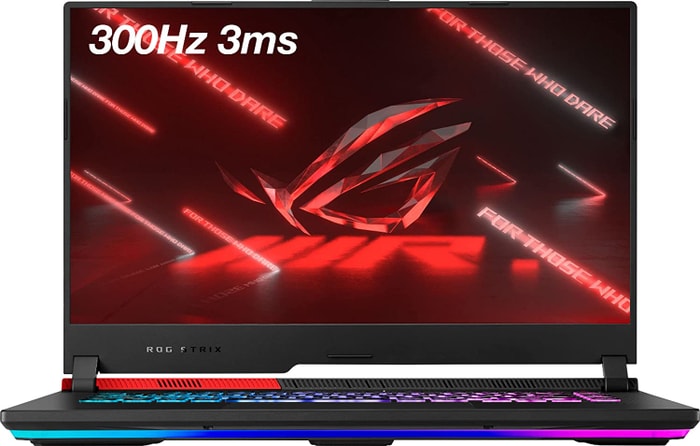
Pros and cons
- Powerful CPU and GPU for high-performance gaming
- Well-built with a sophisticated design
- Limited connectivity options
- Occasional coil whine in certain situations
Lenovo Legion Pro 5

Pros and cons
- Good build quality and design
- Good screen and inputs
- No Thunderbolt or biometrics
- Not as powerful as other i9 HX implementations
Alternatives

Lenovo Legion Pro 7i 16
- Strong overall performance
- Big, bright, and fast display
- Some flex to keyboard deck
- Poor battery life
Lenovo Legion Pro 7i 16

Pros and cons
- Strong overall performance
- Display is big, bright, and fast
- Some flex to keyboard deck
- Poor battery life
HP Omen 17

Pros and cons
- QHD display with 165 Hz
- Expandable working memory
- Slightly below-average performance for a RTX 4080
- High noise level
Alternatives

HP Omen
- QHD display with 165 Hz
- Advanced Optimus technology
- Slightly below-average performance for an RTX 4080
Table of the Best Laptops for Counter Strike 2
| Laptop | Price (approx) |
| Lenovo IdeaPad 3 | $730 |
| HP Victus | $900 |
| ASUS TUF Dash F15 | $1160 |
| Lenovo Legion 5i Pro 16 | $1300 |
| Lenovo Legion 5 | $1400 |
| Dell G16 | $1510 |
| ASUS ROG Strix G15 | $1750 |
| Lenovo Legion Pro 5 | $2630 |
| Lenovo Legion Pro 7i 16 | $3390 |
| HP Omen 17 | $4290 |

