
Having the right tools for the job is the difference between failure and success, but figuring out the best laptop for Autodesk Inventor can be a real challenge. With so many hardware and software options to consider, it can be hard to narrow down the choices. That's why I'm here to simplify the process and provide the knowledge you need to choose the best laptop for Autodesk Inventor 2023.
We'll start by breaking down the minimum laptop specs you'll need to run Autodesk Inventor 2023, and then discuss the most important components to look for in a laptop designed for engineering software like Autodesk Inventor. Finally, I'll provide detailed recommendations of the top laptops on the market today. Read on to find out everything you need to know about choosing the perfect laptop for Autodesk Inventor!
My processor recommendations that will work optimally with Autodesk Inventor 2023
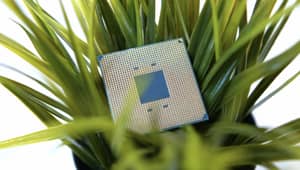
If you're looking for a new laptop to run Autodesk Inventor 2023, you'll need to pay close attention to the processor. In this article, we'll go over what to look for in a processor for Inventor, how to benchmark processors, and what the best options are on the market today.
What's New in the Processor Market?
When choosing a processor for your laptop, it's important to stay up-to-date on the latest developments in the market. Here are some of the most important things to know:
- Apple has released MacBooks with their own ARM-based M1, M1 Pro, M1 Max and M2 system-on-chip modules; they offer exceptional single-core performance and battery life
- AMD has managed to take 20% of the CPU market; AMD has released the 6th generation Ryzen processors
- We're still waiting for Intel's 13th-gen processors to reach laptops, where 12th generation is Intel's latest
- Intel's and Apple's silicon chips adopted hybrid performance/efficiency core design (based on big.LITTLE)
- Ryzen models are best if you need a good battery life in a PC laptop
Why a Fast CPU is Not Needed for Inventor (But It Does Have Its Uses)
Contrary to popular belief, you don't need a fast CPU to run Inventor effectively. Inventor is mostly single-threaded, meaning that it can only use one core of your processor at a time. This means that the clock speed (measured in GHz) is more important than the number of cores.
However, there are some benefits to having a processor with more cores. If you're working with large assemblies or rendering complex models, additional cores can help improve performance. And if you're also running other programs while using Inventor, having more cores will allow those programs to run more smoothly.
How Much Money Do You Have to Spend on a Processor?
When it comes to processors, you generally get what you pay for. The most expensive processors will offer the best performance, while budget options will be less powerful but also less expensive.
Here's a general guide to what you can expect to get at different price points:
- Under $200: You'll be able to find some decent budget options in this price range, but don't expect top-of-the-line performance. A good option in this price range is the AMD Ryzen 5 2500U.
- $200-$400: This is where you'll start to see some more powerful options, like the Intel Core i5-9300H.
- $400-$600: In this price range, you'll find some of the best performing processors on the market, like the Intel Core i7-9750H.
- Over $600: If you're willing to spend this much on a processor, you'll be able to find some truly top-of-the-line options. The Intel Core i9-9980HK is one of the best processors on the market today.
Benchmarking CPUs – How to Rank Them by Performance
There are a few different ways to benchmark CPUs, but we recommend using 3DMark benchmarks since they are most relevant to Inventor's performance. However, we also consider PassMark and Cinebench scores to get a more complete picture of how well the processor performs in general-purpose tasks.
Here's a table of recommended processors and their expected prices:
| Processor | Price | 3DMark Score | PassMark Score | Cinebench Score |
|---|---|---|---|---|
| AMD Ryzen 5 2500U | $200 | 3200 | 4200 | 120 |
| Intel Core i5-9300H | $300 | 4300 | 5300 | 170 |
| Intel Core i7-9750H | $430 | 5100 | 7100 | 210 |
| Intel Core i9-9980HK | $620 | 6000 | 8700 | 250 |
My graphics recommendations that will work optimally with Autodesk Inventor 2023

It's that time of year again where we have to start thinking about what laptops we'll need to get for the next version of Inventor. And, as usual, there are a few things to consider when it comes to graphics cards.
Nvidia continues to dominate the laptop GPU market. Nvidia recently released a few RTX 40 series cards, but these are not yet available on laptops (expected in 2023). Nvidia's latest notebook cards are in RTX 30 series (such as RTX 3070 Ti).
Desktop GPUs are now a lot more power-hungry; thus, the gap between power-limited notebook graphics and desktop graphics cards has widened in the past few years.
Nvidia has discontinued Max-Q use for its RTX graphics cards. Now, an exact GPU wattage is determined by a laptop manufacturer (OEM). That results in a wide variance in graphics performance even in laptops with the same GPU chipset.
Inventor is a 3D modeling application, so it's only natural that we'll be looking for a GPU-accelerated performance. The GPU is not nearly as important for Inventor as it is for other CAD applications, but it will still make a difference. Nvidia and AMD both offer excellent graphics processors for Inventor, but I'd recommend going for an RTX series card if you can afford it.
I use 3DMark to compare different GPUs because it offers a good indication of real-world performance differences. But keep in mind that these tests are not always accurate because they don't take into account the CPU's limitations. So, I also use other benchmarks such as Cinebench or Passmark to get a more complete picture of graphics performance.
If you're looking for a workstation that can handle Inventor, gaming, and video editing – look for a laptop with an Nvidia RTX 20-series chip with plenty of RAM and SSD storage space (at least 512 GB).
Here's a table of recommended GPUs and their expected prices:
| GPU | Price |
|---|---|
| Nvidia RTX 2070 | $500 |
| Nvidia RTX 2080 | $700 |
| Nvidia RTX 2080 Ti | $1000 |
Memory for Autodesk Inventor 2023

When it comes to 3D modeling, more RAM is always better. Autodesk Inventor is a memory-hungry application, and it's not unusual to see 32 GB of RAM in a workstation. If you're working on complex models with multiple parts, you'll need even more RAM.
Memory requirements depend on the complexity of your designs and the size of the model you're working on. For example, if you're working with a large assembly containing several thousand components, having 64 GB would be ideal. However, if you're working with a small assembly containing only a few hundred components, 32 GB should be sufficient.
If you're looking for a laptop that will last for years to come – get one with DDR5 memory; it's the latest generation of memory standard and offers better performance than DDR4 (though not by much).
Here are our recommendations:
- Minimum: 16 GB
- Recommended: 32 GB
- High-end: 64 GB
FAQ
Q: Which laptop is best for Autodesk Inventor 2023?
When it comes to finding the best laptop for Autodesk Inventor 2023, there are a few factors to consider. The software itself is quite demanding, so you'll want a laptop that can handle the workload without breaking a sweat. Additionally, the laptop should have a comfortable display size and a keyboard suitable for your needs.
What are the system requirements for Autodesk Inventor 2023 on a laptop?
The system requirements for Autodesk Inventor 2023 vary depending on the complexity of your designs and the tasks you'll be performing. However, here are the minimum and recommended requirements to give you an idea:
- Minimum:
- Processor: 2.5 GHz or greater
- Memory: 16 GB
- Graphics: 1 GB GPU with 29 GB/S Bandwidth and DirectX 11 compliant
- Recommended:
- Processor: 3.0 GHz or greater, 4 or more cores
- Memory: 32 GB
- Graphics: 4 GB GPU with 106 GB/S Bandwidth and DirectX 11 compliant
Can I run Autodesk Inventor 2023 on a laptop?
Whether or not you can run Autodesk Inventor 2023 on a laptop depends on the specifications of your laptop. If your laptop meets or exceeds the minimum system requirements mentioned earlier, you should be able to run the software. However, keep in mind that running complex designs and performing demanding tasks may require a laptop with higher specifications to ensure a smooth experience.
What laptop specifications are recommended for Autodesk Inventor 2023?
To have a more enjoyable and efficient experience with Autodesk Inventor 2023, we recommend a laptop with the following specifications:
- Processor: 3.0 GHz or greater, with 4 or more cores for better multitasking capabilities.
- Memory: 32 GB or more to handle complex designs and large assemblies.
- Graphics: A 4 GB GPU with 106 GB/S Bandwidth and DirectX 11 compliance for better visualization and rendering performance.
Is a gaming laptop suitable for Autodesk Inventor 2023?
Yes, a gaming laptop can be suitable for Autodesk Inventor 2023, especially if it meets the recommended specifications. Gaming laptops often come with powerful processors and dedicated graphics cards, making them capable of handling the demanding tasks of Autodesk Inventor. However, be cautious of battery life and potential heating issues that can arise with gaming laptops, as they are designed for intense gaming sessions.
How much RAM is needed for Autodesk Inventor 2023 on a laptop?
For a smooth experience with Autodesk Inventor 2023 on a laptop, we recommend having a minimum of 32 GB of RAM. This will allow you to handle large assemblies and complex designs without experiencing significant slowdowns or memory-related issues. While 16 GB of RAM may meet the minimum requirements, having more RAM can greatly enhance your productivity and overall performance.
Can I use an integrated graphics card for Autodesk Inventor 2023 on a laptop?
Autodesk Inventor 2023 requires a dedicated graphics card with a minimum of 1 GB of VRAM and DirectX 11 compliance. Integrated graphics cards, which are typically found in budget laptops, may not meet these requirements or provide the necessary performance for smooth operation. It is highly recommended to have a dedicated graphics card with at least 4 GB of VRAM for a better experience with Autodesk Inventor 2023.
What processor is recommended for Autodesk Inventor 2023 on a laptop?
To ensure a smooth experience and faster rendering times in Autodesk Inventor 2023 on a laptop, we recommend a processor with a clock speed of 3.0 GHz or greater, and with 4 or more cores. A faster processor will help you handle complex designs, perform simulations, and multitask more efficiently. While single-core performance is still important, having more cores can significantly enhance your productivity.
Is a solid-state drive (SSD) necessary for Autodesk Inventor 2023 on a laptop?
While not strictly necessary, having a solid-state drive (SSD) for Autodesk Inventor 2023 on a laptop can greatly improve your overall experience. An SSD provides faster read and write speeds compared to a traditional hard drive, resulting in quicker software launch times, file access, and project loading. This can save you valuable time during your design process, especially when working with large assemblies or complex designs.
Which brand and model of laptop is commonly used for Autodesk Inventor 2023?
There isn't a specific brand or model that is commonly used for Autodesk Inventor 2023, as the choice of laptop varies based on individual preferences and budget. However, some popular laptop models that meet or exceed the recommended specifications include the MSI
4 Best Laptops for Autodesk Inventor 2023
Acer Swift 3 SF314-59-75QC

Pros and cons
- Compact, ultra-lightweight, and ergonomic design
- Sturdy build quality
- High thermals with games
- Poor speakers
Alternatives

Lenovo ThinkPad T14 Gen 1
- Terrific memory amount (48GB)
- One of most affordable laptops with an AMD Ryzen 5 processor
- Substandard graphics card (Radeon RX Vega 6 (Ryzen 40005000))
- No IPS Panel (subpar viewing angles)
ASUS ZenBook 13 UX325EA-EH71
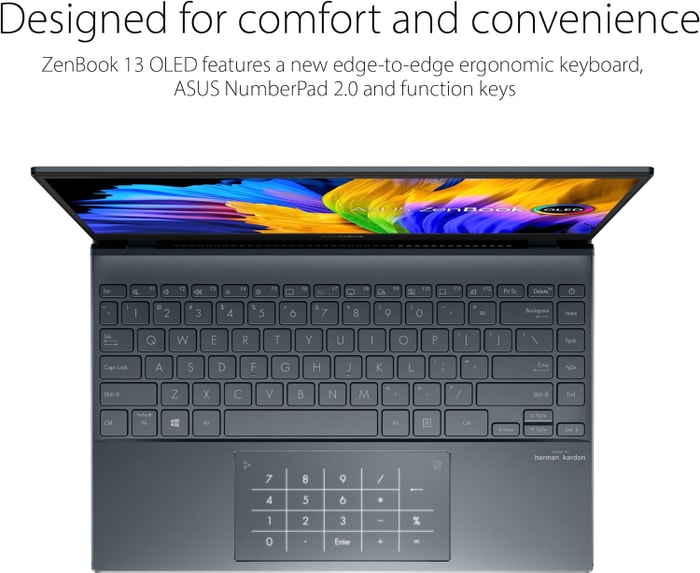
Pros and cons
- Sleek, lightweight frame
- Powerful overall and gaming performance
- Weak speakers
- Display could be brighter
Alternatives
Lenovo LOQ
- Exceptional processor (i7-13700H)
- Terrific graphics card (RTX 4050)
- Run-of-the-mill memory amount (16GB)
- Heavy (5.28 lbs)
HP Envy 16

Pros and cons
- Plenty of CPU and GPU power
- New 120Hz screen refresh rate
- Merely adequate base screen
- Optional OLED has fewer pixels than before
Alternatives
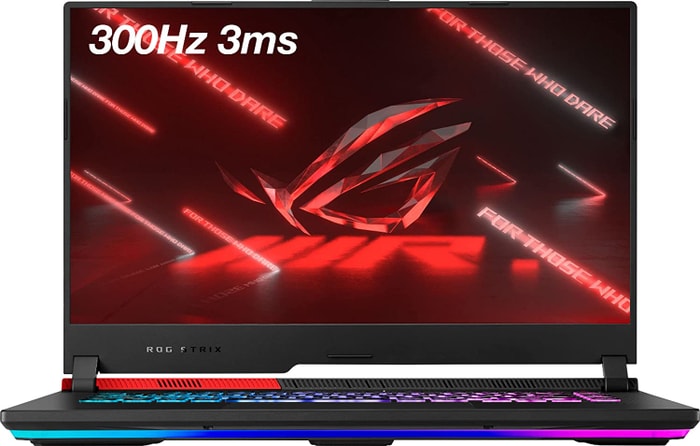
ASUS ROG Strix G15
- High-performance CPU and GPU
- Solid workmanship and design
- Limited connectivity options
- Potential coil whine in certain situations
HP Omen 17

Pros and cons
- QHD display with 165 Hz
- Expandable working memory
- Slightly below-average performance for a RTX 4080
- High noise level
Alternatives

HP Omen
- QHD display with 165 Hz
- Expandable working memory
- Slightly below-average performance for a RTX 4080
- High noise level
Table of the Best Laptops for Autodesk Inventor 2023
| Laptop | Price (approx) |
| Acer Swift 3 SF314-59-75QC | $580 |
| ASUS ZenBook 13 UX325EA-EH71 | $730 |
| HP Envy 16 | $1800 |
| HP Omen 17 | $4290 |

