Welcome to the ultimate laptop buying guide for music producers and audio engineers using FL Studio 21. As a fellow enthusiast, I understand that the quest for the best laptop for FL Studio 21 can be a daunting task. With the power and flexibility that this popular digital audio workstation (DAW) offers, it's essential to find a laptop that can keep up with the demands of your projects and workflow.
When searching for the perfect laptop, there are several factors to consider, such as processor performance, RAM capacity, and storage options. These elements play a crucial role in ensuring smooth operation while working on complex arrangements or handling multiple plug-ins simultaneously. Additionally, a high-quality display and reliable audio output are necessary for an immersive and accurate mixing and mastering experience.
In order to help you make an informed decision, I have reviewed an extensive laptop spreadsheet of recent releases, comparing specs and reviews from both professional and user-generated sources. I have narrowed down the top laptops based on FL Studio 21-specific requirements and various price ranges. Whether you're a budding producer working on your first track or an experienced audio engineer seeking to upgrade your current setup, this guide aims to help you find the best laptop for FL Studio 21 that meets your needs and budget.
Processor Power
As you’re shopping for a laptop to use with FL Studio 21, one of the most important components to consider is the processor. It's important to find the right balance between processor performance and battery life. Here are a few key points to keep in mind when picking the right processor for your needs.
What's new in the laptop processor market?
The laptop processor market has seen some significant changes over the past few years. Apple has released their own ARM-based M1, M1 Pro, M1 Max, and M2 system-on-chip modules which offer exceptional single-core performance and battery life. AMD has managed to take a 20% share of the CPU market with their 6th generation Ryzen processors. We’re still waiting for Intel’s 13th-gen processors to reach laptops, where 12th generation is Intel's latest. Intel and Apple have adopted a hybrid performance/efficiency core design (based on big.LITTLE) on their latest silicon chips, allowing them to tailor the number of cores and clock speeds according to the task.
Why FL Studio doesn’t need a lot of CPU cores
FL Studio is an audio production application that requires a fast processor with a single-core performance as plugins may not be optimized for multi-core processing. That means you don't need a high-end laptop that has more than 4 cores; instead, you should focus on finding the processor with the highest single-core performance.
Why I don't recommend buying a high-end laptop for audio production
Audio production work is often not intensive enough to justify the cost of a high-end laptop. You can get away with a mid-range or even entry-level laptop for basic tasks such as mixing and mastering. You don’t need an expensive laptop for things like audio recording; a low-end laptop will be more than capable of performing the task.
How to know if a processor is fast
I use Cinebench R20 benchmarks to compare processors since it tests single-core performance well and is easy to find. However, if you're looking for a more comprehensive benchmark – PassMark (or PassMark Advanced) is another option; however, keep in mind that these scores are harder to find and require more research to find the latest scores for the latest processors.
List of what to expect at each price level
Minimum: i3-1115G4 or equivalent
Recommended: i5-10310U or equivalent
High-end: i7-1180G7 or equivalent
Graphics Power
The laptop Graphics card market is ever-changing and it can be difficult to make sense of it all. Nvidia continues to dominate, and recently released their RTX 40 series cards. Unfortunately, these cards are not yet available on laptops (expected in 2023). In the meantime, the laptop graphics market is still populated with their RTX 30 series (such as RTX 3070 Ti).
Desktop GPUs have become a lot more power-hungry over the past few years, widening the gap between power-limited notebook graphics and desktop graphics cards. Furthermore, Nvidia has discontinued the Max-Q label for their RTX graphics cards. Now, laptop manufacturers (OEMs) are responsible for determining the exact wattage of a given GPU. This can lead to varying levels of graphics performance even in laptops with the same GPU chipset.
For most uses with FL Studio 21, a dedicated GPU is not necessary. But if you're using VSTs or DAWs that rely on OpenCL or CUDA for audio processing, it can be beneficial to have a dedicated GPU. In this case, Nvidia's RTX series GPUs offer good performance and increased power efficiency over their predecessors.
When it comes to comparing GPUs, 3DMark is often used to compare performance in real-world tests. Also, make sure to check the power delivery (or wattage) of the laptop to make sure it has enough power to support the GPU; otherwise, your laptop could get throttled due to insufficient power delivery.
Below are some of the recommended GPUs for various budget levels, according to Linus Sebastian (Linus Tech Tips):
| Budget Level | GPU |
|---|---|
| Minimum | Iris Xe Graphics G7 |
| Recommended | Quadro T500 |
| High-end | GeForce MX550 |
RAM Requirements
Since FL Studio 21 is a demanding application, it's essential to have enough RAM to ensure smooth performance. In the past few years, laptops have improved dramatically in terms of their RAM offerings, with mid-range laptops now typically offering 16 GB of RAM and high-end models often boasting 32 GB or more. Both Intel and AMD CPUs are now supporting both DDR4 and DDR5, though DDR5 is still quite expensive and needs time to mature as a technology.
For FL Studio, 16 GB of RAM is the minimum for most people, but 32 GB would be ideal for working with large projects or recording audio in real time. If you're looking for the best laptop for FL Studio, get as much RAM as possible. And don't forget to consider the upgradability of your laptop, as a lot of them come with soldered-on memory and can't be upgraded later on.
So, what should you get? We recommend at least 8 GB of RAM, with 16 GB as the minimum recommended. For high-end workflows, 32 GB is the ideal amount, though 16 GB should suffice if you're working with smaller projects and don't need to record audio in real time.
Here's a table of recommended RAM configurations depending on your budget:
| Budget | Recommended RAM |
|---|---|
| Low | 8 GB |
| Mid-Range | 16 GB |
| High-End | 32 GB |
FL Studio Laptop FAQ
Q: What is the best laptop for FL Studio 21?
The best laptop for FL Studio 21 depends on your specific needs and budget. However, some highly recommended options include the Lenovo ThinkPad X1 Carbon Gen 9, the Lenovo IdeaPad Slim 9i, and the ASUS TUF F15 FX507ZM-ES74. These laptops offer excellent performance and are well-suited for music production tasks.
What are the system requirements for FL Studio 21 on a laptop?
The system requirements for FL Studio 21 on a laptop are as follows:
- Graphics: Iris Xe Graphics G7 or higher
- Memory: 8 GB or more
- Processor: i3-1115G4 or higher
Please note that these are the minimum requirements, and for optimal performance, it is recommended to have higher specifications.
Can I run FL Studio 21 on a budget laptop?
Yes, it is possible to run FL Studio 21 on a budget laptop. However, you may experience some limitations in terms of performance. To ensure a smoother experience, it is recommended to have at least a medium-range laptop with specifications such as a Quadro T500 graphics card, 16 GB of memory, and an i5-10310U processor.
Is a gaming laptop suitable for FL Studio 21?
Yes, a gaming laptop can be suitable for FL Studio 21. Gaming laptops often come with powerful processors, dedicated graphics cards, and ample memory, which can greatly enhance your music production experience. However, it is essential to ensure that the specific gaming laptop you choose meets the system requirements for FL Studio 21.
How much RAM do I need for FL Studio 21 on a laptop?
The amount of RAM you need for FL Studio 21 on a laptop depends on the complexity of your projects. The minimum requirement is 8 GB, but for smoother performance, especially when working with multiple tracks and plugins, it is recommended to have at least 16 GB of RAM. If you are a professional or working on large-scale projects, 32 GB of RAM would be beneficial.
Is a MacBook Pro good for FL Studio 21?
Yes, a MacBook Pro can be a good choice for FL Studio 21. MacBooks are known for their reliable performance and excellent audio capabilities, which make them well-suited for music production tasks. To ensure optimal performance, it is recommended to have a MacBook Pro with a quad-core or higher processor, at least 16 GB of RAM, and sufficient storage space.
What processor is recommended for FL Studio 21 on a laptop?
For FL Studio 21 on a laptop, it is recommended to have a processor with good single-core performance and multiple cores for multitasking. The minimum requirement is an i3-1115G4 processor. However, for smoother performance, it is recommended to have an i5-10310U or higher processor. If you work with complex projects or use a lot of plugins, an i7-1180G7 or a higher-end processor would provide better performance.
Can I use FL Studio 21 on a Chromebook?
Unfortunately, FL Studio 21 is not compatible with Chromebooks. Chromebooks typically run on Chrome OS, which is a lightweight operating system designed for web-based applications. FL Studio 21 requires Windows or macOS to run properly. If you are looking for a laptop to use with FL Studio 21, it is recommended to choose a Windows or macOS-based laptop.
What are the minimum storage requirements for FL Studio 21 on a laptop?
The minimum storage requirement for FL Studio 21 on a laptop is 20 GB of free space. This is to accommodate the installation of FL Studio itself, additional plugins, sound libraries, and project files. However, it is advisable to have more storage space available, especially if you plan on working with a large number of samples or audio files. Consider laptops with at least 512 GB or 1 TB of storage for more flexibility.
What laptops are compatible with FL Studio 21?
FL Studio 21 is compatible with a wide range of laptops. Some recommended options include the Lenovo ThinkPad X1 Carbon Gen 9, Lenovo IdeaPad Slim 9i, ASUS TUF F15 FX507ZM-ES74, ASUS ROG Strix G15 G513RM, Lenovo Legion Pro 7i 16, and Dell XPS 17 9720. These laptops offer excellent performance and meet the system requirements for FL Studio 21. However, there are other laptops available on the market that may also be compatible as long as they meet the minimum and recommended specifications for FL Studio 21.
6 Best Laptops for FL STUDIO 21
acer Nitro 5

Pros and cons
- Terrific processor (Ryzen 7 6800H)
- Splendid graphics card (RTX 3070 Ti)
- Mediocre memory amount (32GB)
- No IPS Panel (worse viewing angles)
Alternatives
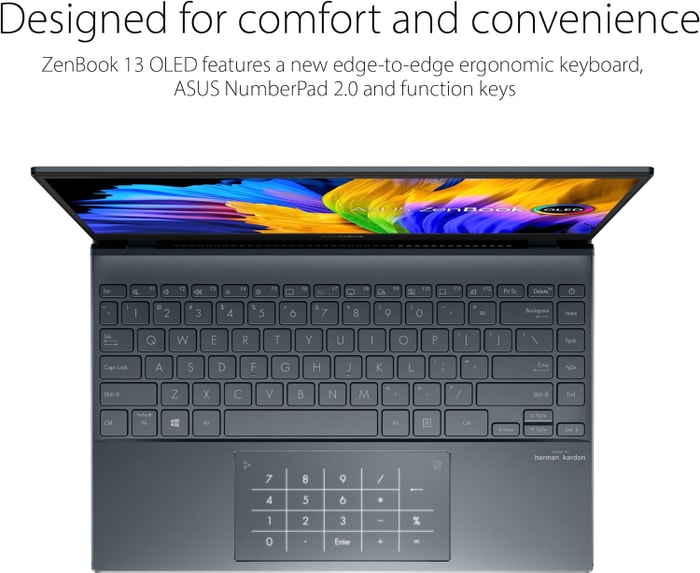
ASUS ZenBook 13 UX325EA-EH71
- Sleek, lightweight frame
- Powerful overall and gaming performance
- Weak speakers
- Display could be brighter
ASUS TUF F15 FX507VU-ES53

Pros and cons
- Superb 1080p gaming performance
- Strong productivity capabilities
- Poor webcam, touchpad, and speakers
- Some games appear washed out on display
Alternatives

ASUS TUF Dash F15
- Lightweight and well-built
- Good selection of ports
- Some quirks affecting everyday ergonomics
- Ports squeezed together on the left edge
Lenovo Legion 5i Pro 16

Pros and cons
- Stylish, sleek form factor
- Gorgeous display
- Webcam quality is poor
- No biometrics
Alternatives

MSI Cyborg 15
- Able to play at the highest 1080p settings
- Peppy processor for the money
- Display is dim and disappointing
- Sharp chassis edge can dig into wrists during typing
ASUS ROG Strix G15
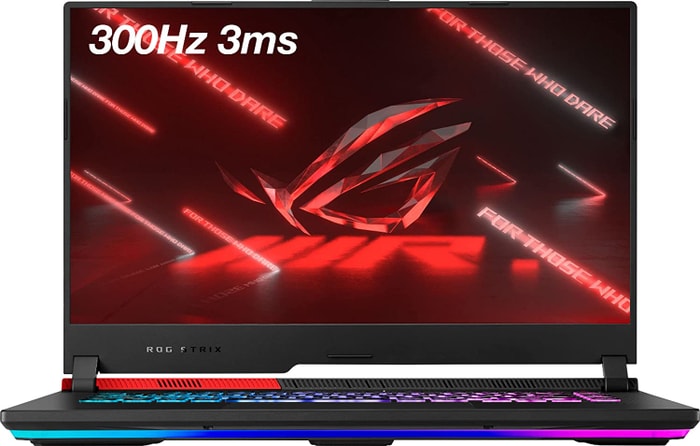
Pros and cons
- High-performance CPU and GPU
- Good workmanship and design
- Skimpy connectivity
- Coil whine in certain situations
Alternatives

HP Envy 16
- Plenty of CPU and GPU power
- New 120Hz screen refresh rate
- Merely adequate base screen
- Optional OLED has fewer pixels than before
Lenovo Legion Pro 7i 16

Pros and cons
- Strong overall performance
- Big, bright, and fast display
- Some flex to keyboard deck
- Poor battery life
Alternatives

HP Omen
- Slim and portable design
- Reasonable price for midrange gaming performance
- Outpaced by competitors with Intel and Nvidia components
- Disappointing 144Hz refresh rate and full HD resolution
HP Omen 17

Pros and cons
- QHD display with a 165 Hz refresh rate
- Expandable working memory
- Slightly below-average performance for an RTX 4080
- High noise
Alternatives

HP Omen
- QHD display with 165 Hz
- Advanced Optimus
- Slightly below-average performance for a RTX 4080
- High noise level
Table of the Best Laptops for FL STUDIO 21
| Laptop | Price (approx) |
| acer Nitro 5 | $680 |
| ASUS TUF F15 FX507VU-ES53 | $1100 |
| Lenovo Legion 5i Pro 16 | $1300 |
| ASUS ROG Strix G15 | $1750 |
| Lenovo Legion Pro 7i 16 | $3390 |
| HP Omen 17 | $4290 |

